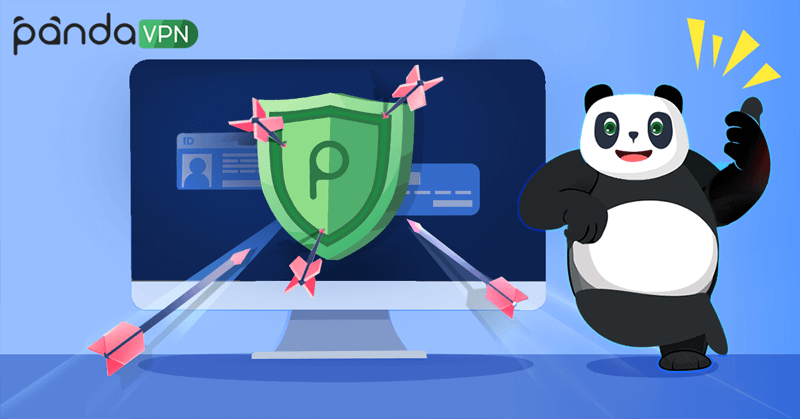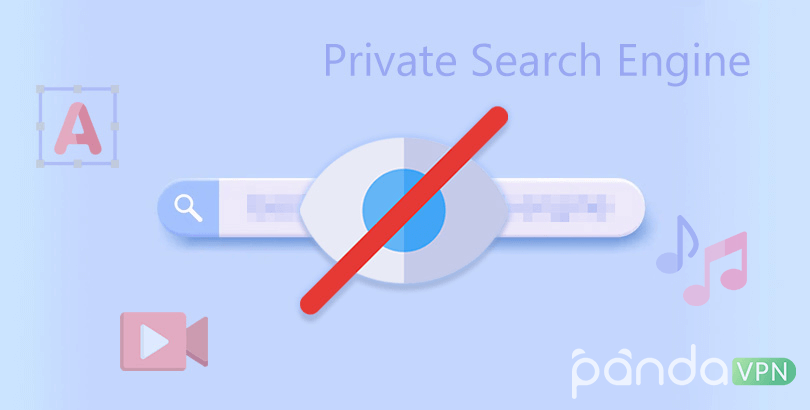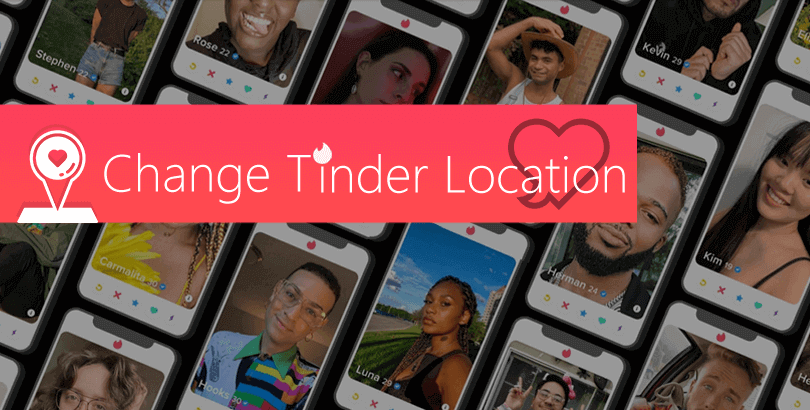8 Ways to Protect Your Internet Online Privacy

Is there real privacy on the Internet? Overwhelmed with stories of hacks, attacks, and prying eyes of private companies (for example, Facebook) and public agencies, Internet users tend to be negative about internet privacy.
And the truth is there is no foolproof way to protect your online privacy from the government, for example. But there are plenty of basic and important steps you can take to reduce the risk while you are visiting your favorite social media, news, and other sites.

1. Stop oversharing on social media.
Posting too many intimate details of your life online may put your privacy at risk. This makes cybercriminals easier to collect your identifying information. For example, keen cyber thieves can easily know your high school mascot or your mother’s maiden name from your FB account. And this information is sometimes used as security questions to change passwords on financial accounts.
To protect your internet privacy, be cautious when you are posting your location, hometown, birthday, or any other personal details. And ignore the “About Me” fields in your social media profiles. You don’t have to tell FB, Twitter, or Instagram what year or where you were born, which usually makes you an easier target for identity theft.
Also, make good use of the privacy settings. You can limit the people who have access to view your posts to those who you’ve personally invited.
2. Create strong and unique passwords.
Create strong passwords for your social media profiles, bank card, or credit card account to prevent others from logging into them in your name. A strong password means a combination of at least 12 numbers, special characters, and upper-and-lower case letters.
Plus, stop using the same password for different websites in case all your accounts are compromised just because one gets hacked. You don’t have to remember all the complex passwords. Use a password manager to keep track of your passwords. Then all you need to do is stick in mind the passphrase for your password manager.

Also, turn on two-factor authentication for your important accounts. This further protects your digital privacy and security. The most common two-factor authentication is through your phone number. Submit your phone number, and you’ll receive a message with a verification code to put in before you can log in.
A more secure authentication method is through a multi-factor authentication dedicated app, such as Authy or Google Authenticator. Compared with SMS messages, these apps are harder to intercept by your ISP, law enforcement, or the government.
3. Browse in incognito or private mode.
Web surfing is an important part of our daily work and life. Browsing in incognito or private mode can prevent your computer from storing your browsing history, temporary internet files, or cookies. Popular web browsers offer a private mode.
For example, Google Chrome has an Incognito Mode and Firefox offers a Private Browsing option. You can search what you want in incognito or private mode.
However, these private modes can’t make your internet privacy completely private. ISPs and the websites you visit still can track your browsing activity. (See: How to stop ISP tracking?)
4. Use a different search engine.
Most web surfers are Google Chrome heavy users. But you don’t have to. To constantly improve its user experience and target ads for you, Google collects more data about you than you think. There are quite a few private search engines and browsers to pick as Google Chrome alternatives.
Private browsers like Tor Browser, Brave Browser, Avast Secure Browser, DuckDuckGo Privacy Browser, and Mozilla Firefox don’t collect or share your search history. Also, they block ad trackers on the websites you visit.
In addition to Google Chrome, there are alternatives to some other Google services, such as YouTube and Gmail. You can also have a try on BitChute, Odysee, PeerTube and many more YouTube alternatives. Many of the Gmail alternatives are even encrypted emails, for example, the ProtonMail, Tutanota, Zoho Mail, etc.

5. Use a virtual private network.
A VPN gives you more online privacy and anonymity by creating a private network from a public internet connection. VPNs hide your IP address so that you can browse the internet anonymously. Using a VPN is especially important when you are connecting to an unassured public Wi-Fi in a coffee shop, library, airport, etc.
PandaVPN is a nice choice that is headquartered in the Republic of Seychelles, a privacy-friendly country where the government requires no mandatory checking of user data. What’s more, it doesn’t keep logs. This means PandaVPN can’t be tracked by the government.
6. Be careful with phishing.
Hackers usually compromise your online privacy like username, password, or financial information through phishing attempts. Phishing can happen via email, SMS message, or phone call. They might do this by sending fake emails that appear to be from banks or credit card providers.
For example, these emails might ask you to click on a link and verify your account to keep it from being frozen or closed. Be aware of these scams. Scammers might send you a spoofed webpage that looks like the homepage of a bank or other financial institution to lure you to enter your login credentials. Once you do that, your account information will be sent to the scammers behind the phishing trap.
To prevent this, check the destination URL carefully before you click on any suspicious links. If it doesn’t match the financial website that you normally use, don’t click.
7. Install antivirus software and keep it updated.
Antivirus software can keep hackers from remotely taking over your devices to access your personal and financial information and track your location. Install antiviruses onto all of your devices and keep them updated. A regular update proves to be a strong defense against the latest malware, spyware, and other viruses.

8. Secure your mobile devices, too.
You might spend more time browsing the web, answering emails, and watching videos on your smartphones than on laptops. So, don’t forget to put as much effort into protecting your internet privacy on your phones and tablets as on your computers.
Set a passcode to lock your phone. This adds an extra layer of online privacy protection if your phone is lost or stolen. Make sure your passcode is complex. Again, stop using your birth date, house number, or any other easy-to-guess codes as your password.
Always download apps from legitimate sources, especially when you are downloading games. Gaming apps could be embedded with dangerous viruses. Plus, don’t ignore regular software updates. Software updates usually contain bug fixes and important protections against the latest viruses.
Conclusion
All in all, to improve your internet privacy, you should develop good online habits. For example, think twice before you post any privacy online. From now on, try to browse the web in private mode or switch to more reliable private browsers or encrypted emails. For better security of privacy, you can also use a VPN and antivirus protection.
 Tony Bennett
Tony Bennett  2022.03.29
2022.03.29