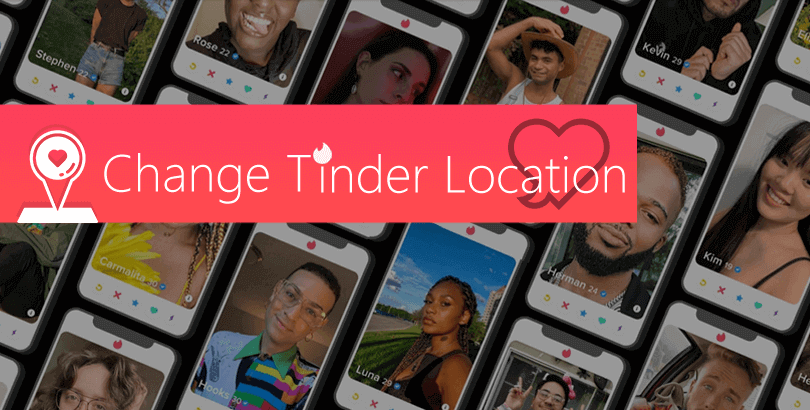Best Free VPNs That Work at School

It’s crucial to keep all of your school equipment secure while still using the apps you use. Social networking websites and chat programs like Skype and Snapchat are frequently blocked by schools, making it hard to use them without a VPN.
This post will help students choose the best free VPNs that work very well to unblock preferred websites at school.
Why Do Students Use the Best Free VPNs at School?
Let’s start by examining the reasons that colleges and schools have these restrictions. Keeping students’ attention on their studies is the fundamental motivation behind this. There are more factors to take into account, such as bandwidth usage. If everyone is downloading or streaming video, the network will quickly experience throttling.
This is why the best free VPN service can help in such a situation. A VPN, short for virtual private network, is a powerful program that hides your present location and gives the impression that you are accessing the internet from another area. It accomplishes this by encrypting all internet traffic going to and from your device and then redirecting it through a middle server of your choosing.
Here is a list of the best free VPN recommendations for schools and colleges:
- PandaVPN – Excellent security features and lightning-fast speeds
- ExpressVPN– Perfect Forward Secrecy with limitless data and bandwidth
- ProtonVPN – Up to 23+ Mbps upload rates and 2GB of free storage each month
- Turbo VPN – Simple to set up and use
- VPN Unlimited – Quickly connect and access banned websites
We recommend you download PandaVPN – a simple, easy, fast and secure VPN. PandaVPN offers a 3-day free trial to all new users, all new users are lucky enough to get a free trial, no account creation required, no email/card binding required. Trying out this great VPN for free is truly risk-free. Get it now to surf the Internet anonymously, securely and freely.
How to download and install free VPN apps
 Step 1. Download and install from this page
Step 1. Download and install from this page
Download PandaVPN or download its package from Google Play and install the VPN client.
Step 2. Log in
Automatically log in using the free trial account Panda provides you.
Step 3. Connect
Swipe the button up to instantly connect smartly to the fastest server. Alternatively, you can manually select any target server to connect to. Why you need to download a secure VPN
 Stay safe using public Wi-Fi hotspots
Stay safe using public Wi-Fi hotspots
Connecting smart devices to public Wi-Fi networks is extremely risky as they are a haven for hackers and snoopers to attack devices and steal information. What we can do to increase our online security is to get a VPN app in case any of you fall prey. VPN beats other types of tools with its unique tunneling technology and built-in encryption that encodes all traffic and data to prevent hackers from accessing it.
 Hide your IP and hide your identity
Hide your IP and hide your identity
Not only hackers, but many other parties are interested in your real location, online behavior and personal information, such as Internet service providers, governments, advertising agencies, schools, company network administrators, etc. By downloading a reliable VPN for Android for free, you can hide your IP address and stay away from surveillance and tracking, becoming truly “private” and “invisible” than ever before. 
 Overcome geo-blocking and access more content
Overcome geo-blocking and access more content
Geo-blocking affects many people around the world. This is a common tactic used by streaming and broadcast platforms to protect their region-based licensed or copyrighted content, and by other regulators to filter out “inappropriate” content. To bypass it on Android you have to download free VPN for Android to mask your IP address and disable geo-blocking enabler to know your IP, say goodbye to restrictions and access any favorite movies/TV while on board , ETC.
 Bypass bandwidth restrictions
Bypass bandwidth restrictions
Your ISP may throttle your internet traffic for a number of reasons, including heavy bandwidth usage (such as playing PUBG/MLBB games, watching HD (Netflix) movies, and frequent file downloads) and server overload. If you don’t plan to change your ISP, just download the best VPN for Android for free and set it up on your device such as Samsung (Galaxy), OnePlus, Xiaomi (Mi/Redmi), Vivo, iQOO, Asus, Companies like Google, Amazon (Fire), Lenovo (Yoga), and others can circumvent data limits as easily as ABC.
Best VPN Free Download Recommendations
There are hundreds of Android VPNs on the market and you can easily find them from the Google Play Store or through search engines. To save you time in choosing the right Android VPN, we’ve picked out a few good and popular apps for your consideration, including ones that are feature-rich, cheap, stable, and suitable for routers.
#1 PandaVPN
PandaVPN is a new entrant to the VPN market, but it has quickly earned a reputation thanks to its stellar performance in many of the most censored countries in Asia, the Middle East, and elsewhere. It currently has over 3,000 servers set up in over 80 countries and 170 locations around the world, all of which are clearly grouped by region or specific purposes such as torrenting, gaming, and streaming. PandaVPN guarantees user experience, not only using best-in-class protocols (such as OpenVPN and WireGuard) and continuously optimizing its own VPN protocol on Android to ensure the most stable connection possible, but also utilizing ultra-fast (10Gbps) servers and zero logs to provide no glitches Streaming speeds and 100% privacy protection. 3-day free trial, no need to register, purchase, or bind credit card/bank card. Each new user is automatically logged in after installation.
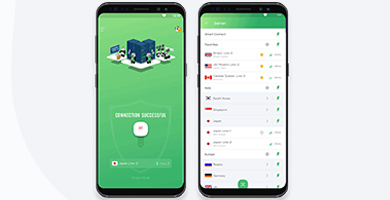 |
Base: Seychelles Google Play: PandaVPN Google Play Download Supported Languages: 12 Get PandaVPN |
#2 ExpressVPN
I was quite pleased with ExpressVPN‘s overall test results. Whatever you require your VPN for, this company provides quick, dependable service with top-notch security features. You may effortlessly unblock content like foreign streaming libraries or news websites from anywhere thanks to its extensive global server network, which covers 3,000 locations in 94 countries.
If you want to watch material without having to endure annoying buffering, fast speeds are necessary. In my tests of servers in the US, UK, and Indonesia, I maintained speeds of about 57 Mbps as I streamed TV episodes. You only need 5 Mbps to view in HD, so you can be guaranteed to experience an image that is crystal clear and lag-free.
You may test out ExpressVPN risk-free and get a full refund if you don’t like it thanks to its 30-day money-back promise. In order to verify this assurance, on day 30 I requested a refund. I emailed a kind representative, and within a week the money was restored to my account.
 |
Base: The British Virgin Islands Google Play: Express Google Play Download Supported Languages: 18 |
#3 ProtonVPN
The best free VPN at school that offers unlimited bandwidth is ProtonVPN. Students will find it to be a great option because it allows them to simply use the VPN service without using up all of their data.
The US, the Netherlands, and Japan are the only 3 server locations that this VPN has as a downside. Twitter, Skype, Khan Academy, and other restricted websites, including streaming services like Hulu and Netflix in schools, may all be accessed with ProtonVPN.
ProtonVPN has slow speeds, and it takes a while for the websites to load. The VPN provided an average download speed of 43.27 Mbps and an upload speed of 21 Mbps on a 100 Mbps connection when we tested its US server. Get this VPN on the device you use the most at school because it can only be utilized on one device at a time.
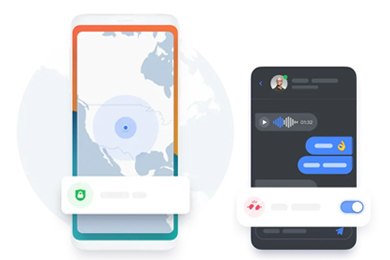 |
Base: Switzerland Google Play: ProtonVPN Download Supported Languages: 9 |
#4 Turbo VPN
Turbo VPN is an unlimited VPN proxy with a huge user base (over 118 million downloads on Google Play). It has more than 21,000 servers in more than 45 countries around the world, and you can easily unblock and access any website, use any (social) application, watch streaming files, play popular mobile games, and other similar things. Nonetheless, online anonymity helps protect your personal information and sensitive data from being tracked or even stolen, leading to further data breaches or financial losses. It offers a free trial to all users, but according to App Store reviews, the free version seems not to be fast enough and unstable.
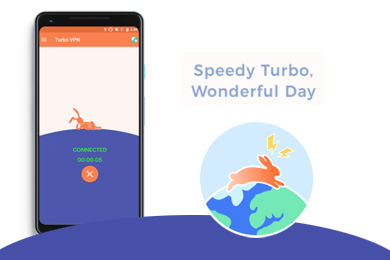 |
Base: Singapore Google Play: Turbo VPN Google Play Download Supported Languages: 18 |
#5 VPN Unlimited
VPN Unlimited by KeepSolid is a popular search VPN software for Android gadgets. Although it only offers over 500 servers covering 80 locations, they are more than enough to meet the needs of most average users, whether it is to unblock apps, bypass internet restrictions, browse privately, or other similar things. If you don’t care that VPN Unlimited is located in a Five Eyes alliance member country and may collect and share your data as intelligence, you can try this trusted Android VPN from KeepSolid, an international company specializing in online security and services company. Poverty protects productivity.
 |
Base: US Google Play: VPN Unlimited Google Play Download Supported Languages: 18 |
FAQs
Are there any completely free VPNs?
Yes, there are many VPNs that claim to be completely free, such as TunnelBear VPN, Turbo VPN, and Proton VPN. You can search and explore the real features and performance one by one on Google Play as most of them only have a few servers, set daily/monthly data limits, limit connection speed, and show you ad pop-ups. For the most part, you won’t be unable to connect to them during peak hours. If a free VPN is not created to promote quality services, then you’d better think about its purpose, is it safe to use, and will the VPN operator collect your personal information? (Check Are Free VPNs Safe?) As mentioned above, PandaVPN Pro version offers a 3-day free trial for everyone.
Which free VPN is best for school?
The best free VPN for schools is PandaVPN since it provides quick speeds, dependable unblocking abilities, and a variety of security measures. For this reason, we strongly advise choosing a paid VPN like PandaVPN over a free alternative.
Which VPN is free for students?
Students can use PandaVPN as a VPN for free. The only free service that doesn’t have a bandwidth cap is this one. Only three server locations are available, though.
Is using a VPN at school illegal?
No, it is not prohibited to use a VPN at school. According to the legislation, using a VPN to secure your online activity is entirely permitted. Even though many websites, like Hulu and Netflix, attempt to ban VPN connections, it is entirely acceptable to use them.
 Sharon
Sharon  2024.04.12
2024.04.12