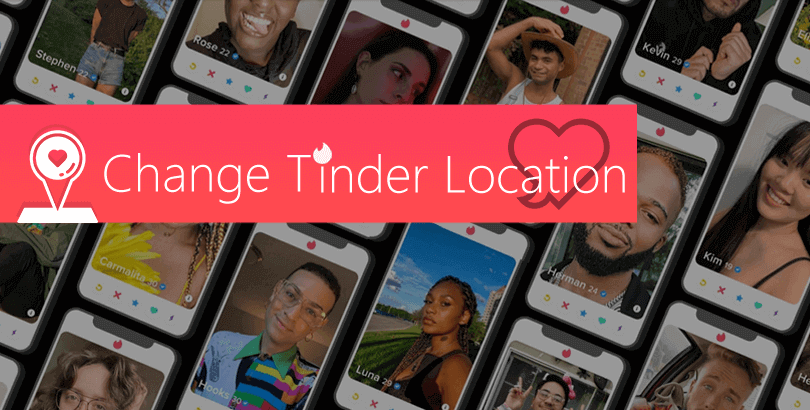How to Hide IP Address from All Parts to Protect Your Online Identity

You are easily tracked online by the ISP (Internet Service Provider), advertiser, government, school, and many more parts via the IP address. To protect your online identity, you need to solve the problem at the source – by hiding IP address.
The Internet is regarded as one of the greatest inventions of the 20th century since it not only changes the way modern humanity communicates and lives but also improves the development of both science and technology greatly.
As a drop in the internet ocean, you may take yourself nothing special, nor important. However, your identity is crucial for many parts. The ISP tracks your web behaviors for bandwidth throttling or selling your personal data to third-party advertisers. The marketing advertiser pre-judges your taste according to your online footprint and creates tailored ads to achieve more possible sales. The government surveils your internet actions for doing flexible investigations, content blocking, and catching locally-criminal speeches or acts… All of those things are done through your IP address.
IP address, full name Internet Protocol address, is the unique number your device is assigned from the router or some other smart ones like the printer. Only with the IP address, you are allowed to connect to the network and do further communications with others in the same network. Today, since we are mainly focusing on normal internet anonymity, this IP is typically the IPv4 address, the one that’s made up of four numbers, all of which are ranging from 0 to 255 and are separated by periods, for instance, 169.197.143.215. Another newer type of IP address is called IPv6 address, which is 4 times longer than IPv4.
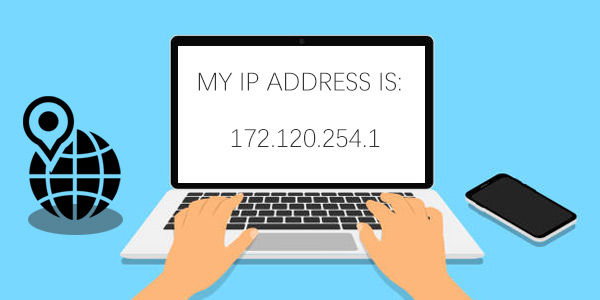
No more words on the IP address explanation, back to the point then, it’s the IP address that reveals your web identity and gets you into the trap of ISP, advertiser, administration, and LAN administrator. To achieve freer and more private web surfing, without annoying harassment, you are suggested to hide your IP address.
Overview on How to IP Address
2. Leverage a proxy server to hide real IP
3. Hide IP and access the web with Tor private browser
4. Go out for public (WiFi) network to make your IP unknown
5. Unplug your modem to renew IP or have the ISP to reset it
6. Manually alter the IP address on PC/mobile
7. Hide private IP address with the help of NAT firewall
Tools to Hide IP Address, There Are More Than One
There are multiple ways to have your real IP address masked. With the help of each, your genuine IP will be invisible to others at all. Now let’s get together to check out 3 general tools you can utilize to hide and change IP address, without going out for public Wi-fi.

Tool 1 – VPN, the Most Recommended Way to Conceal IP
VPN is short for virtual private network. It is a popular way to make a safer and private internet connection, as well as bypass any geo-restriction. How does a VPN work? Simply put, it establishes encrypted tunneling with VPN protocol (e.g OpenVPN and WireGuard) between you and the target online source, then has the intermediary server to route the traffic to a destination, during which process your real IP is disguised and a new IP from VPN provider’s server becomes your new identity.
Obviously, the reason that VPN is far more recommended lies in that, compared to the following tools, the higher level of privacy, security and stability thanks to data encryption and mature server base. Surely the premise is that you are using a quality VPN app.
PandaVPN is such a trusted quality VPN available for mainstream platforms including Windows, macOS, Android, iOS and Linux. By configuring over 3000 servers in 80 countries, 170 locations worldwide, this VPN enables you to switch IP to anywhere outside your home city or country at will. Plus the multi-protocol support, ECC encryption, and zero-log policy, PandaVPN can be your ultimate solution to protect digital privacy.
Steps to hide IP address with PandaVPN:
STEP 1. Download, install and launch PandaVPN. You need to log in with an available digital account
STEP 2. Pick a preferred server location from the server list to connect
STEP 3. When it’s connected successfully, just browse the web with another IP address distributed by VPN.
Tool 2 – Proxy, A VPN-similar Way to Break Through Content Limit, Without Encryption
The proxy server shares a similar way with VPN – all traffic flows through the server from proxy so that the final IP accessing to the web is not yours, but that from the proxy server. However, since its main purpose is to help users stay anonymous and get rid of firewall or LAN internet access limitations, it doesn’t encrypt your connection and data just like VPN. In addition, free and low-cost proxies usually log your activity for selling. Nevertheless, it’s more proper for those who don’t have essential and sensitive information to shield.

According to the protocol and work mode, you may see many types of proxy, such as HTTP(S) proxy, online proxy, SOCKS (4/5) proxy, SSL proxy, proxy extension, public proxy, shared proxy, and dedicated/private proxy, among which dedicated Socks proxy is more reliable and faster.
Tool 3 – Tor, An Open-source Program for Anonymous Communication.
Tor, whose full name is “The Onion Router”, is an older brother for keeping anyone’s online activity out of the reach of advertiser, ISP etc. In this way, the IP and location won’t be hidden at the same time.
Tor was initially released in 2002 and leveraged only by the US Navy to safeguard intelligence communications. Then it became public and under continuous development, until now. A large number of people use it to stay away from network censorship, surveillance, tracking, and browsing habits analysis for either legal or illegal activities.
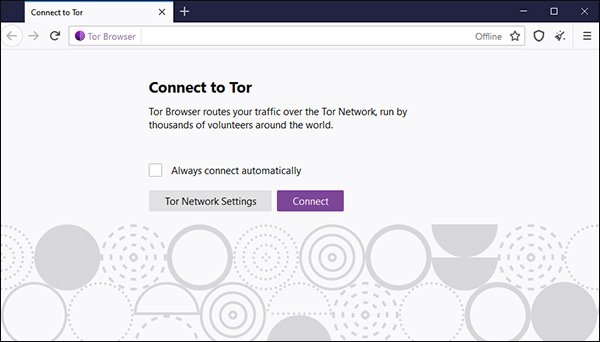
How does Tor guarantee you perfect anonymity online? It has the unique onion routing tech to direct and encrypt the traffic through its free overlay network provided by global volunteers. Once you download and install Tor browser onto your device running Windows, Mac OS X, Android, or Linux, any place you site with it would be under the protection of onion routing. That said, no matter you’d like to get away from websites, advertisers, corporations, governments, cyber spies, and so forth, Tor is meant to be the guarder.
Free Tor should be under your consideration if you have a tight budget and can bear its relatively slower connection speed and potential security hole. By the way, any internet actions outside the Tor browser are out of the range of Tor.
Still, Hide Your IP and Move Up to A New One with 4 Methods
Besides gaining the benefit of the above-mentioned helpers, you have several other approaches to veil your real IP address easily. Whether you are looking for a way to hide the previous IP from Reddit, quora, discord, forum, and alike sites, maybe for multiple account registrations or the last account is banned by its server, you can try either of them without hassle.
Method 1 – Go out for A Public (WiFi) Network
Connecting your device to a public network, e.g., cafe shop, fast-food restaurant, offline retailer, and shopping mall, will lead you to a new IP address. Any behavior under such a shared internet connection is unable to be traced back to you, exactly. Hence, you can take it as a temporary way to be unseeable on the web.

However, for data safety, you’d better pick an encrypted WiFi hotspot and only do web surfing and alike acts with no login credential, bank card information, etc. because public WiFi is taken as the one with high risk, possibly endangering your personal data and property from cyber theft. In addition, this is a pure method to hide commonly used home or work IP and obtain a new untraceable IP, that said, it’s impossible to circumvent geo-blocks like what VPN, proxy, and Tor do.
Method 2 – Unplug Modem to Renew or Ask ISP to Reset IP
It’s the Internet Service Provider who assigns you the IP address. By calling its customer service (please prepare your account info. and the IP in use in advance) or turning off the modem for a few minutes can you get the current IP address deleted and acquire a new one. Modem unplugging method actually results in a dynamic IP address.
Speaking of this, if one device is assigned with a fixed IP always, it belongs to a static IP address. It may cause many problems when certain websites need to remember your IP address to enable you to move on.
Method 3 – Manually Alter the IP Address on PC/Mobile
You are allowed to receive a new IP address by customizing it under related settings. Yep, you should prepare the IP number beforehand.
For Windows: Start -> Control Panel -> Network Connection -> click the local area connection -> Properties -> TCP/IP -> type the brand-new IP address to have previous one out of work
For Android: Settings -> Connections -> Wi-Fi -> Tap the Wi-Fi you use and the gear-shaped icon ->Advanced -> IP Settings -> Static -> type your expected IP address
For macOS: System Preference -> Network -> Network Connection -> Configure IPv4 -> Manually -> type the ready-made IP address
For iOS: Settings -> Wi-Fi -> Network -> Configure IP (under IPv4 address area) -> type the new IP address
Method 4 – Hide Private IP Address with NAT Firewall
NAT (Network Address Translation) firewall is capable of hiding the private IP address. When your wireless router is NAT-enabled, then several devices connected will share the same public IP address. That means your unique private IP addresses will be secret from others.
Final Words
These are 7 possible ways to hide your current IP address, some of which only mask it while the IP is still here, some just quit the problematic IP and go on with another new IP address.
As to which is more suitable for you? It depends on your actual satiation and demand. If the current IP has caused many problems and is blocked by maaany sites, why not directly quit it and earn a new one? If you still want to keep the current IP address, and only need to hide your IP to weaken or delete your web identity from time to time, you can make most of Tor browser, proxy, or VPN service, among which VPN is the go-to pick for its highest level of anonymity, security and stability.
More related: What’s VPN Used for
 Vic Knott
Vic Knott  2022.03.21
2022.03.21