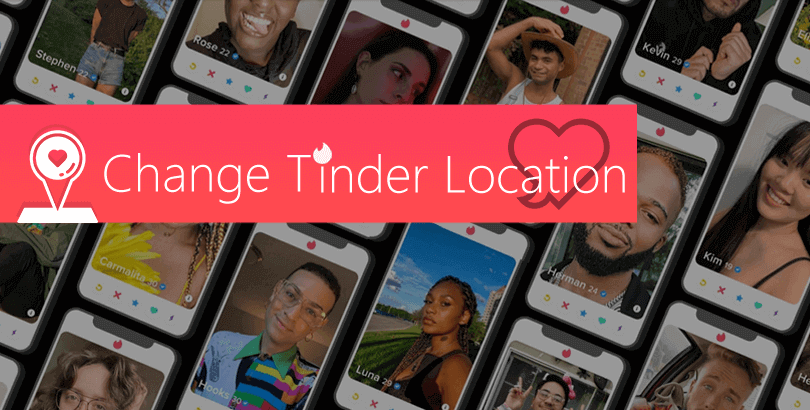WireGuard VPN/Protocol: What’s It & How to Use It? WireGuard vs OpenVPN Comparison

Since many are considering WireGuard as the next standard for VPNs (protocols), if you’re still clueless about it, complete this simple article to learn everything you need to know.
News: PandaVPN adds support for WireGuard protocol on Windows, macOS, iOS, Android, and Linux clients. Get it now and enjoy a highly secure, easy and fast VPN connection today.
VPNs have become extremely popular in recent years, especially in regions where internet censorship has become increasingly strict, restricting or even banning global internet access. In addition, with the exposure of data leakage cases and the increasing number of cyber crimes in recent years, users have begun to pay close attention to online privacy and security. Therefore, they tend to use high-quality VPNs to hide their online identities, protect their actions and data from ISPs, governments, advertising agencies, hackers, etc. (especially on public Wi-Fi connections), and eliminate various bandwidth limitations and geographic restrictions. Block easily.
Why are VPNs so reliable for so many types of things? Mainly because of its unique workflow. First, when using a VPN, web requests are routed through the VPN provider’s dedicated servers and then directed to the Internet destination. Secondly, VPN does establish an encrypted tunnel based on the VPN protocol during the entire routing process, making the transmitted data untraceable and unbreakable.
Obviously, the VPN protocol plays a crucial role here, as it not only determines how the data is routed, but also how securely the data is locked. Previously, we compiled 10 VPN protocols that you may encounter during VPN use. Now, take the time and energy to conduct an in-depth review of WireGuard, the big splash protocol in the past two years.

Introduction to WireGuard
Since VPN technology was born in 1996 and Microsoft developed the first VPN protocol PPTP, in the next two decades, more than a dozen VPN protocols have appeared from time to time, such as L2TP, IPSec, IKEv2, OpenVPN, WireGuard, simple or complex , less or more secure, slower or faster, open source or closed source.
Among these protocol names, open-source OpenVPN stands out and has earned a reputation for its reliability and good balance between speed, encryption, and stability. More commonly, it was considered the “gold standard” of VPN protocols until the advent of WireGuard, another free and open source VPN software and protocol created by Jason A. Donenfeld, whose codebase snapshot was originally taken and viewed arrive. June 2016. In a way, WireGuard is now more famous than OpenVPN due to its extremely simple (less than 4,000 lines of code), state-of-the-art encryption technology (such as Curve25519, ChaCha20, Poly1305, SipHash, BLAKE2s, etc.). ), and the speed is amazing. So, even though it is still in development, many see it as the next standard or the future of VPN technology.

WireGuard aims to be a “fast, modern, secure VPN tunnel.” In fact, it is indeed “faster, simpler, leaner, and more useful” than the widely used IPsec, and it also tends to perform better than OpenVPN. As for platform compatibility, WireGuard is initially only available in Linux. But later it became cross-platform, migrating one by one to Android, iOS, OpenBSD, Windows, Mac, etc. This makes it still a strong competitor to OpenVPN. The WireGuard project is a non-profit open source project that receives donations from many companies and individuals, including Private Internet Access, IVPN, NordVPN, and others.
To get the benefits of WireGuard VPN or protocol, you have two ways:
1. Set up WireGuard VPN yourself → Suitable for technical users
2. Use VPN software developed by a VPN provider that supports the WireGuard protocol → Suitable for novices
How do I set up WireGuard VPN on my computer?
If you’re a tech nerd who’s proficient in the basic Linux command line and willing to try something new (like setting up a WireGuard VPN here), try the following steps.
Step 1. Prepare a new local or cloud-based server/VPS
More users prefer to choose cloud servers, such as Digital Ocean, Cloudways, Vultr and Microsoft Azure, because of simplicity and convenience. Typically, when you purchase this type of VPS, you typically need to select a target server location, plan (with fixed CPU, RAM, and disk space), operating system, configuration, SSH keys, server hostname, description, and deployment. When this part is completed successfully, proceed to the next step.

Step 2. Download and install WireGuard client
Go to WireGuard’s installation page and find the correct download link from your local or store to download the latest WireGuard and quickly install it on your device. Also, make sure your system is up to date as well to prevent any unexpected errors. Windows users are highly recommended to download the WireGuard package from the official website but not from elsewhere as there are too many downloads that contain viruses or malware.
Step 3. Enable IP forwarding and configure firewall rules
Next, you need to enable packet/IP forwarding on the WireGuard server. So in order to cut off all unnecessary connections and protect the security of the server, it is best to install a firewall on the server and configure its rules correctly, such as the popular pfSense and OPNsense. If you don’t know how to do this, the easiest way is to import a set of ready-made rules that meet your use case.
Step 4. Generate public and private keys, complete server configuration
To connect servers and clients through a protected tunnel, encryption keys are essential. So the server and client will generate their own key pairs and then exchange the public and private keys accordingly. Yes, each key pair is only responsible for one-way messaging. That is, if multiple devices need to be connected, a key pair will be generated for each device.
Step 5. Configure WiareGuard server and client
Next is the server configuration. You need to create a new “wg0.conf” (other custom name is OK) configuration file and place it in the correct folder location – /etc/wireguard/ with all parameters like PrivateKey, Address, AllowedIPs and ListenPort numbers The right ones. Afterwards, you can also start the WireGuard server, check its configuration and enable it on system startup.
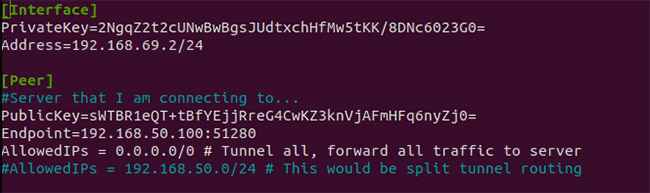
Similarly, create another wg0 file on the device you want to connect and use WireGuard VPN, fill in the necessary content such as PrivateKey/DNS address in the Interface section, fill in the necessary content such as PublicKey/End point/AllowedIPs in the Peer section, and place it in the same /etc/wireguard/ directory takes effect. If AllowedIP is set to 0.0.0.0/0,::/0, then all traffic will be routed through the homebrew VPN on WireGuard.
Step 6. Test and use WireGuard VPN
All preparations have been completed, and you can start or disconnect the VPN connection through relevant system commands.
Which VPNs support the WireGuard protocol?
If you just frowned while reading the short setup tutorial above, then maybe now isn’t the right time to try this method. Instead of spending a lot of time learning a lot of new and challenging things, using the ready-made WireGuard VPN seems like a smarter choice.
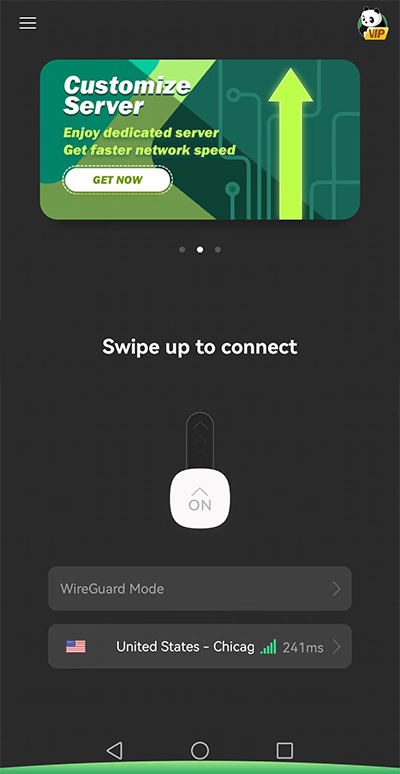
Let’s start with some VPN names that have added or plan to add WireGuard to their VPN protocol library.
• PandaVPN(☞Download PandaVPN now and enjoy a premium VPN powered by WireGuard)
• IPVanish
• CyberGhost
• ProtonVPN
• Surfshark
It’s a bit disappointing that some big VPN providers like ExpressVPN and NordVPN don’t accept this new efficient and secure VPN protocol, right? In fact, we can learn from their official post that the WireGuard adopted by ExpressVPN is not suitable for its large VPN network, so it formulated its own Lightway protocol to “deliver a superior VPN experience”, while NordVPN is also not confident in WireGuard A new protocol called NordLynx was launched, a protocol that is still under development.
Is WireGuard safe to use? This consideration sounds reasonable. The truth is, however, that so far there is no evidence that WireGuard is unsafe. WireGuard is lightweight, with about 4000 lines of code, which makes it easy to audit for security vulnerabilities. We also found a WireGuard security analysis report online (from course.csail.mit.edu), which concluded that “Overall, we “We found that WireGuard generally works as it should… We didn’t find any serious bugs…” Hopefully, more audits will be conducted in the near future to prove WireGuard’s reliability.
WireGuard vs. OpenVPN (protocol), which one is better?
WireGuard and OpenVPN have been ranked at the top of many “best VPN protocol rankings” many times, and the discussion about who is better has never stopped.

In short, WireGuard’s main goal is to become a simpler, faster, more secure protocol and replace IPsec and OpenVPN in “most use cases” (1:1 copied from WireGuard’s white paper).
First of all, we must admit that WireGuard is indeed lighter than OpenVPN because it has much fewer lines of code than OpenVPN, 4,000 vs. 70,000 lines of code, which undoubtedly lays the foundation for its better performance, ease of deployment, and wide platform support. . How fast is a WireGuard based connection compared to OpenVPN with the same/similar hardware, server location and internet environment? Although there are no official figures, many people have tested exact percentages such as 50% faster, 58(.8)% faster, 3x faster, etc. Having said that, WireGuard is generally considered to be much faster than OpenVPN. Below is a screenshot of the white paper.
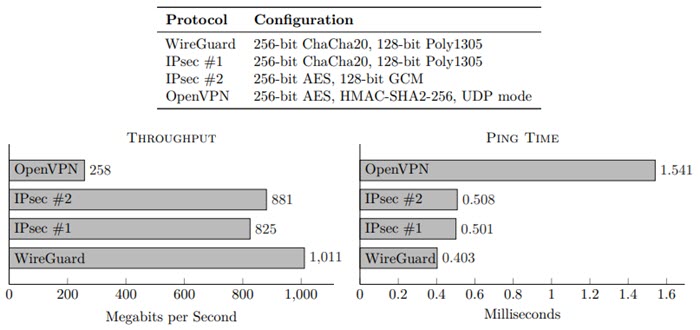
WireGuard only encapsulates IP packets over UDP, while OpenVPN supports both UDP and TCP. This helps OpenVPN outperform WireGuard in bypassing content censorship in TCP mode.
How does the security compare? It seems that WireGuard uses a variety of encryption methods to complete a full range of data encryption and decryption. More is better? The answer is no. Even if OpenVPN does not launch BLAKE2, in the eyes of some technical geeks, this is not a big deal, because the HMAC used by VPN can perfectly guarantee data integrity. Either way, they are highly secure protocols and you can trust them equally.
End
It is no exaggeration to say that WireGuard has a glorious birth and a bright future. But since it is still under development, many improvements can be made to make it more useful, such as adding dynamic IP address management, pushing routing and DHCP options from the server to the client, etc. Plus, none of this takes away from personal use of a top-notch open source VPN solution and protocol that should be a backup option for all VPN users, as there’s always a chance that other “competitors” will let you down.
PandaVPN joins the ranks, offering users the WireGuard VPN protocol option for faster speeds or other scenarios. Now, if you are looking for WireGuard VPN, you can download and install PandaVPN and enjoy its already accelerated internet connection with absolutely no bandwidth limitations. 3000+ servers, 80 countries, 170+ locations, and the number keeps growing.
Supported platforms: Windows, Mac, Linux, iOS, Android, and Android TV (WireGuard is not currently supported on Android TV.)
 Vic Knott
Vic Knott  2022.11.10
2022.11.10