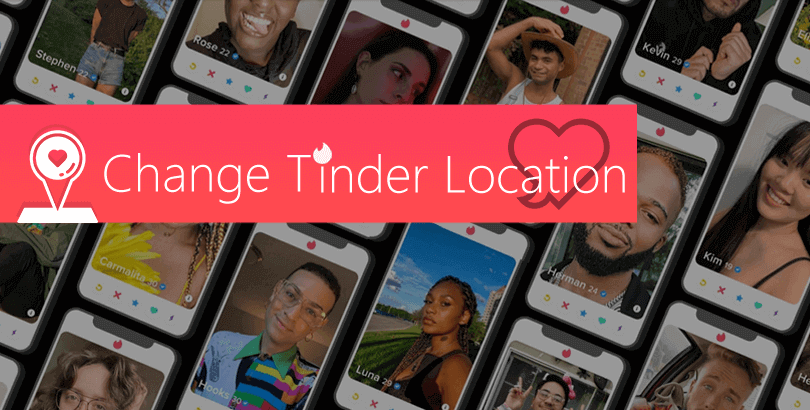How to Unlock ChatGPT Anywhere

ChatGPT is a chatbot developed based on OpenAI’s GPT model (Generative Pre-trained Transformer). It is designed to conduct conversations, answer questions, provide advice and information, and interact with users. ChatGPT generates human-like natural language responses by learning from a large amount of text data to communicate with users as accurately and fluently as possible. This technology is widely used in virtual assistants, online customer service, intelligent dialogue systems and other fields to provide users with information and entertainment.
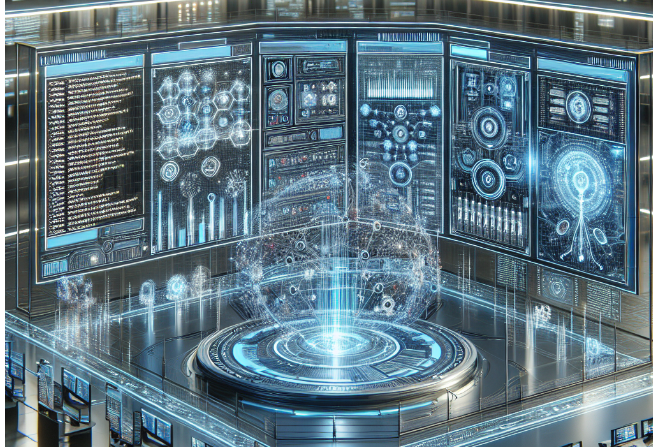

Convenience of Using ChatGPT
1. Quick answers to questions: ChatGPT can quickly answer questions raised by users, saving users time and energy.
2. Available 24/7: As a virtual assistant, ChatGPT can provide help anytime, anywhere, without being restricted by time and place.
3. Personalized communication: ChatGPT can personalize responses based on user input, making conversations more fluent and interesting.
4. Multi-language support: ChatGPT can support multiple languages to help users communicate and communicate across languages.
5. Information acquisition: ChatGPT can provide a variety of information and suggestions to help users solve problems, acquire knowledge and entertainment.
6. Pressure-free communication: Talking with ChatGPT allows users to practice conversation skills or share ideas without pressure.

In general, the emergence of ChatGPT provides users with a convenient and practical tool that can meet their various information needs and communication needs, bringing a more intelligent and personalized experience.
Which countries have difficulty accessing ChatGPT?
Network blocking: Some countries or regions may block specific websites or services, making them inaccessible to users.
Censorship and filtering: Some countries may censor and filter Internet content, including chatbot services, to restrict users from accessing specific information or services.
Technical limitations: Technical factors such as network speed and connection stability may also affect users’ experience in accessing online services.
To overcome these access barriers, some users may use tools such as virtual private networks (VPNs) to bypass geographic restrictions and censorship to access blocked websites or services. In addition, some online service providers are also working hard to provide various ways to solve the problem of limited user access, such as providing a wider range of access through proxy servers, mirror sites or other technical means.
Some of the countries and regions that are subject to major internet restrictions and censorship include: China, Russia, Iran, Turkey.
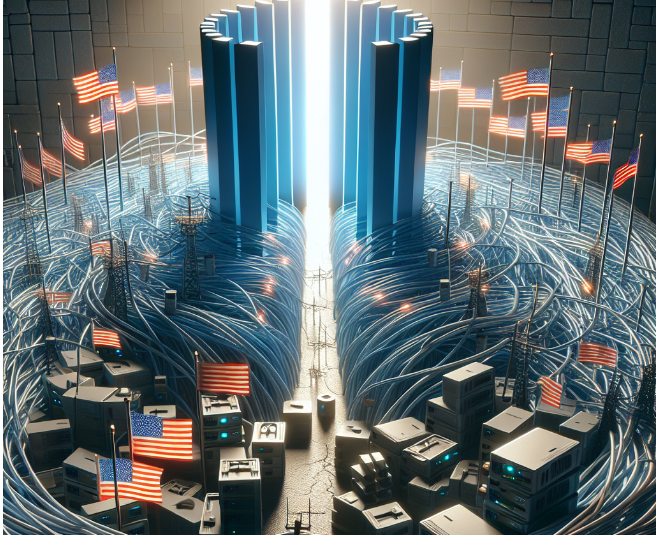
Top 5 Best VPNs for ChatGPT
Here are the top 5 best VPN services for accessing ChatGPT:
- PandaVPN: Provides high-speed connections, strong encryption, and a wide range of server options, suitable for accessing online services such as ChatGPT.
- NordVPN: With a rich server network, reliable security features, and user-friendly apps, it is suitable for bypassing geo-restrictions to access ChatGPT.
- CyberGhost: Provides easy-to-use apps, strong privacy protection, and fast connection speeds, suitable for protecting users’ privacy when accessing ChatGPT.
- Surfshark: With unlimited device connections, strong encryption, and good value for money, it is suitable for multi-device access to ChatGPT.
- Private Internet Access: Provides strong encryption, a no-logging policy, and a large number of server options, suitable for users to protect privacy and access services such as ChatGPT.
These VPN services are widely regarded as reliable choices that can help users bypass geo-restrictions, protect privacy, and safely access online services such as ChatGPT. Please choose the most suitable VPN service based on your personal needs and preferences.
#1 PandaVPN
PandaVPN is a well-reviewed and widely recognized VPN service provider that usually performs well when accessing online services such as ChatGPT. Here are the advantages of PandaVPN for using ChatGPT:
1. Security and Privacy Protection: PandaVPN provides strong encryption and a strict privacy policy to ensure the security and privacy of users’ data when using ChatGPT.
2. High-speed Connection: PandaVPN usually provides fast and stable connection, which is essential for real-time conversations and data transfer with ChatGPT.
3. Global Server Network: PandaVPN has a server network spread all over the world, and users can easily connect to servers in different regions to bypass geographical restrictions and access services such as ChatGPT.
4. User-Friendliness: PandaVPN’s application design is intuitive and simple, and it is easy to use, making it easy for users to select and connect to the desired server.
5. Customer Service Support: PandaVPN provides excellent customer service support to help users solve any problems related to VPN connection or service usage.
Overall, PandaVPN is a reliable VPN choice that is suitable for accessing ChatGPT and protecting users’ privacy and security. If you are looking for a secure, fast, and reliable VPN service, PandaVPN is generally a good choice.

#2 NordVPN
NordVPN is a highly-rated VPN service provider with strong security features and a global server network. NordVPN is generally a good choice for accessing online services like ChatGPT for the following reasons:
1. Security: NordVPN offers strong encryption and a strict privacy policy to ensure the security of your data when using ChatGPT.
2. Server Network: NordVPN has a global server network, and users can access services like ChatGPT by connecting to servers in different regions to bypass geographical restrictions.
3. Speed and Performance: NordVPN generally provides fast and stable connections, which is important for real-time conversations and data transfer with ChatGPT.
4. User-Friendliness: NordVPN’s apps are easy to use and user-friendly, making it easy for users to connect to the desired servers and protect their online activities.
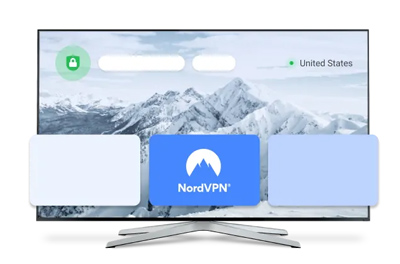
#3 CyberGhost
CyberGhost is another well-reviewed VPN service provider that generally performs well when accessing online services such as ChatGPT. Here are the advantages of CyberGhost for using ChatGPT:
1. Security and Privacy Protection: CyberGhost provides strong encryption and a strict privacy policy to ensure the security and privacy of users’ data when using ChatGPT.
2. Speed and Performance: CyberGhost generally provides fast and stable connections, which is very important for real-time conversations and data transfer with ChatGPT.
3. Server Network: CyberGhost has a server network spread all over the world. Users can bypass geographical restrictions and access services such as ChatGPT by connecting to servers in different regions.

#4 Surfshark
1. Security and Privacy: Surfshark provides strong encryption and a strict privacy policy to ensure data security and privacy when using ChatGPT.
2. Speed and Performance: Surfshark generally provides fast and stable connections, which is very important for real-time conversations and data transfers with ChatGPT.
3. User-Friendliness: Surfshark’s application design is intuitive and simple, easy to use, and users can easily select and connect to the desired server.
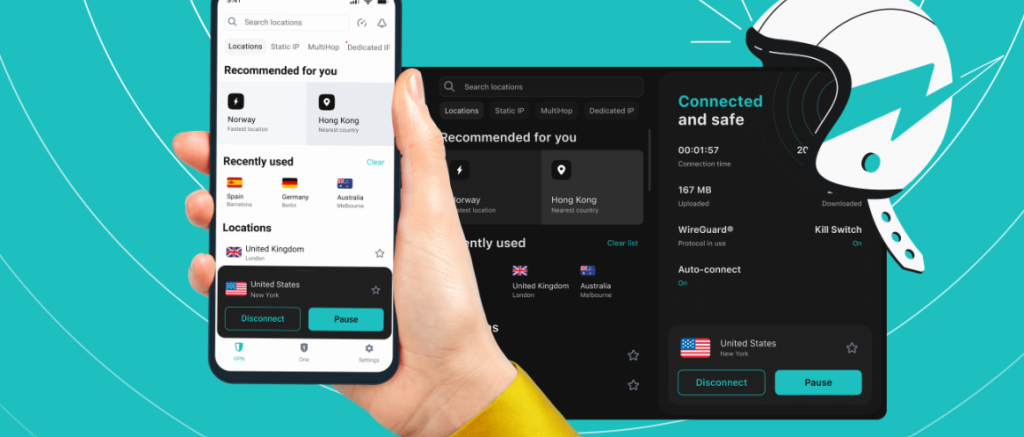
#5 Private Internet Access
Private Internet Access (PIA) is a well-known VPN service provider that generally performs well when accessing online services such as ChatGPT.
1. Security and Privacy Protection: Private Internet Access provides strong encryption and a strict no-logging policy, which can ensure the security and privacy of users’ data when using ChatGPT.
2. Speed and Performance: Private Internet Access generally provides fast and stable connections, which is very important for real-time conversations and data transfer with ChatGPT.
3. Good Reputation: Private Internet Access has a good reputation and credibility in the VPN industry and is widely recognized as a reliable VPN service provider.

How to Unblock ChatGPT with a VPN
If you want to know how to unblock ChatGPT using a VPN service, it’s not that difficult. However, if you are a beginner and have never used a VPN, we will provide you with a step-by-step guide.
How to Use a VPN to prevent ISP tracking?
Here we take PandaVPN as an example and show you how to use a VPN for gaming.
Step 1. Download and install PandaVPN.
PandaVPN gives Android new users a 3-day free trial without payment in advance, while iOS new users have a free trial for 7 days and you need to subscribe and complete the payment. At any time within 7 days, you can cancel your subscription. The trial continues after the refund. Simply download PandaVPN, and you’ll get a randomly generated trial account. Set a password for your account and everything is done.
Note:
1) In addition to the official website, you can also go to the Google Play Store to download PandaVPN for Android or directly get a PandaVPN apk here.
2) iPhone/iPad users can also search and download PandaVPN Pro directly from the App Store, in addition to clicking the button above to go to the official PandaVPN website to download PandaVPN for iOS.
3) If you have more device needs for gaming VPN, check our list of Android TV, Linux, macOS, or Windows VPN downloads.
Step 2. Choose a server location and connect to VPN.
Enter PandaVPN’s server list and choose a server to connect to. As you can see, PandaVPN has a dedicated list of gaming servers that provide fast and stable connecting speeds.

Once connected the app will turn red, which means you have a US IP address and can access ChatGPT.
Step 3. Visit ChatGPT and enjoy chatting
Now just visit the ChatGPT website (OpenAI), start a chat session and enjoy. It should work without any problems as long as your IP address is from a country that does not block this platform.
If you get an IP from Hong Kong or Iran, you will not be able to unblock it.
Is ChatGPT free?
ChatGPT itself is not free to access directly as it is a product developed by OpenAI. However, OpenAI does offer limited free access to its API for developers and researchers. This free access typically comes with certain usage limits.
For general users, accessing ChatGPT usually involves interacting with applications or platforms that have integrated OpenAI’s technology. Some of these applications may offer basic features for free, but more advanced or customized services may require payment.
In summary, direct access to ChatGPT through OpenAI’s API may require payment beyond the free usage limits. It’s advisable to check with OpenAI’s official website for the most up-to-date information on pricing, usage limits, and access to ChatGPT and other OpenAI services.
Can I use chatgpt with a Free VPN?
While it is technically possible to use ChatGPT with a free VPN, there are some important considerations to keep in mind:
1. Performance and Speed: Free VPN services often have limitations on speed and bandwidth, which can result in slower connections and may impact the performance of real-time interactions with ChatGPT.
2. Security and Privacy: Free VPNs may not offer the same level of security and privacy protections as paid VPN services. Some free VPNs have been known to log user data or display ads, potentially compromising your privacy.
3. Server Locations: Free VPNs usually have a limited number of server locations available, which may restrict your ability to access ChatGPT or other geo-restricted services.
4. Reliability: Free VPN services may be less reliable than paid options, with potential downtime or connectivity issues that could disrupt your ChatGPT sessions.
If you decide to use a free VPN with ChatGPT, make sure to choose a reputable provider that prioritizes user privacy and security. Keep in mind the potential limitations and risks associated with free VPN services, and consider upgrading to a paid VPN service for a more reliable and secure experience when using ChatGPT or other online services.
It’s better to pay a few dollars a month than to trade your privacy for a free service. We’ve listed the best free VPNs of 2024 that are also secure and reliable, but they have all of the limitations mentioned above and are not guaranteed to be compatible with ChatGPT.
 Sharon
Sharon  2024.06.03
2024.06.03